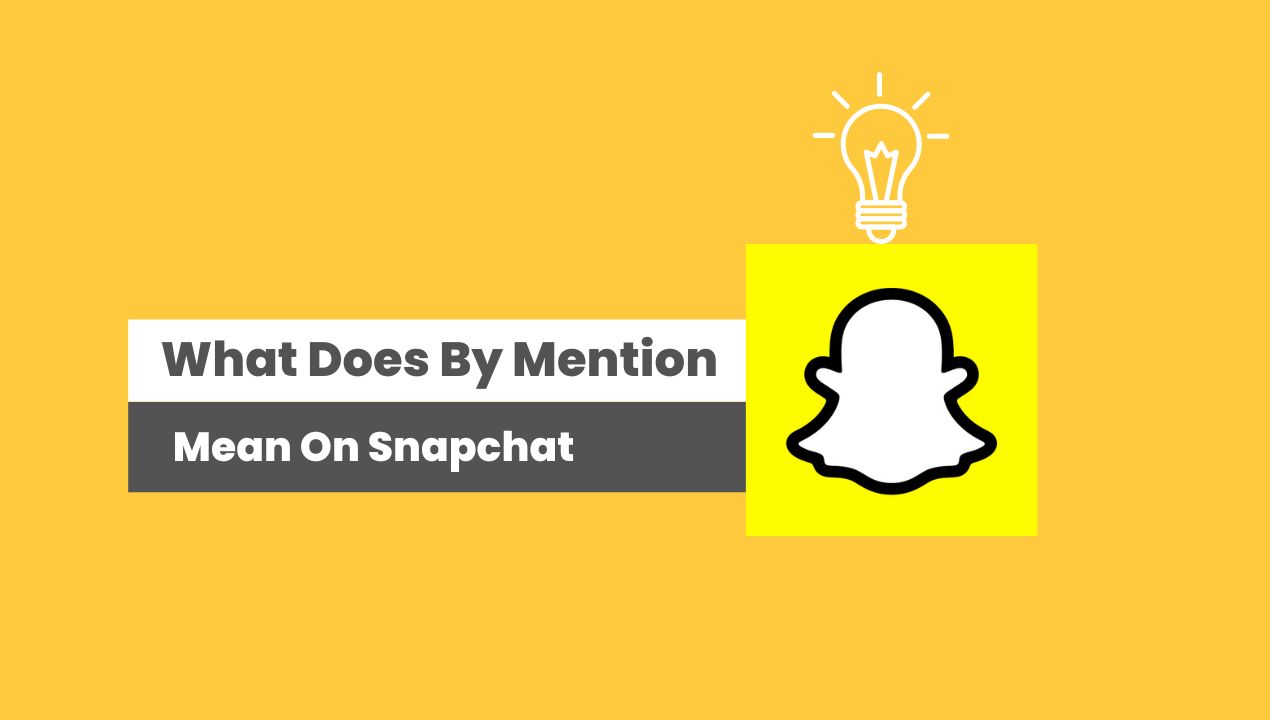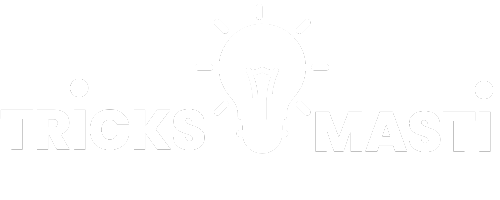Snapchat, the popular multimedia messaging app, has revolutionized the way we communicate in the digital age. With its unique features, such as “disappearing messages” and “real-time photo and video sharing”, this platform has become a go-to platform for millions of users worldwide.
However, there is one term that often disturb user experience is “By Mention” or “added by menton”.
In this article, we will guide you,
“What exactly does it mean?”.
and “What purpose does it serve within the app?”
What does “By Mention” or “added by mention” mean on Snapchat?
“On Snapchat, ‘By Mention’ or “added by mention” refers to a tag feature that allows users to mention or tag specific friends in their stories or group chats.
This feature helps bring attention to a particular person within a conversation or story, encouraging interaction and engagement.
It allows users to directly involve and communicate with specific individuals. That will make conversations more personalized and interactive on the platform.”
How do you tag someone using “By Mention” on Snapchat?
To tag someone using “By Mention” on Snapchat, follow these steps:
- Open Snapchat: Launch the Snapchat app on your device and log in to your account.
- Capture a Snap: Take a photo or record a video using the Snapchat camera as you would for a regular snap.
- Add Text or Sticker: If desired, you can add text or stickers to your snap by tapping on the respective icons on the screen.
- Add “By Mention” Tag: To tag someone using “By Mention,” type the “@” symbol followed by the username of the person you want to tag. For example, if you want to tag a user with the username “exampleuser123,” type “@exampleuser123” in the text field.
- Select the User: Choose the correct user from the suggestions.
- Confirm the Tag: Once you’ve selected the user you want to tag, their username will appear in a highlighted format. This indicates that the “By Mention” tag has been added successfully.
- Continue Editing or Send: At this point, you can continue editing your snap, add more content, or simply send it to your friends or post it on your story.
By following these steps, you can effectively tag someone using the “By Mention” feature on Snapchat. This ensures that they receive a notification and can engage with the tagged content.
What Does it mean when someone Adds u by mention on Snapchat?
When someone adds you by a mention on Snapchat, it means that he/she tagged or mentioned you in their story or group chat using the “By Mention” feature.
By adding you through a mention, they are specifically drawing your attention to the content they have shared. You will receive a notification indicating that you have been mentioned. This will allow you to view the story or participate in the conversation where you have been tagged.
Conclusion:
In conclusion, the “By Mention” or “added by mention” feature on Snapchat serves as a powerful tool for enhancing communication and engagement within the platform.
Snapchat promotes personalized interactions and facilitates direct involvement in conversations. It actually do this allowing users to tag and notify specific individuals in their stories and group chats.
However, it’s important to consider privacy settings, username accuracy, and the character limit when using this feature.
So, the next time you’re on Snapchat, don’t hesitate to explore the power of “added by Mention”.