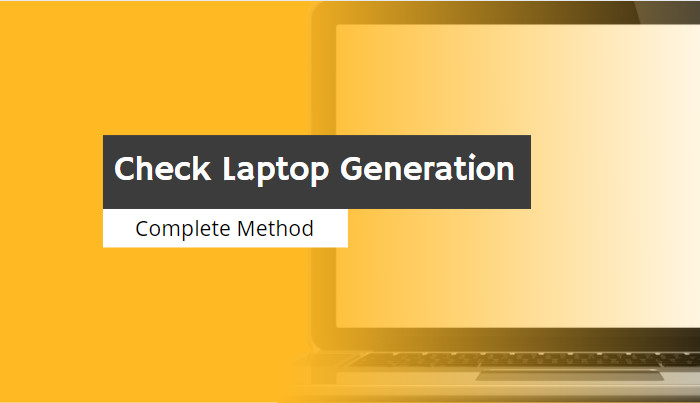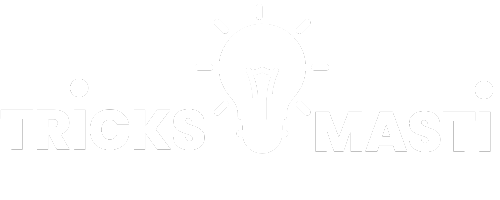To know about how we can check Laptop generation?, we need to know the concept of it. Laptops are grouped into generations, that determine their performance and price. The generation refers to the qualities, specifications and pricing in the laptop version, on which bases the old or new version model is classed as a Generation 1 or Generation 10 laptop.
The price of a laptop depends on the generation of the device being sold. To avoid on worrying at too much incertanities, one must determine in advance, what type of device he/she want to buy in order to find a compatible price range laptop at a local store.
With every coming year, the technology and pricing of laptops is increasing because of their specifications. Also the newest generation of laptops are coming out, which makes people wonder which new or old laptop is worth buying.
That’s why everyone needs to know about the generation of laptops. This article guides you on how to check laptop generation in the different and easiest methods.
Role of processors in Generation based Laptops
Processors are the brains of computers. Processor manufacturers like Intel and AMD work to build new processors for new generation laptops to differenciate their specifications and need.
With the introduction of the every new generation processor, many people questions about,
- What the new technology is all about?
- How it will affect the current computing landscape?
- What is going to come next?
Laptop generation also describes the new technology and new version of laptops. When you came to know a good and magnificent laptop in market, you must check the processor version or generation of the laptop that will describes the qualities and specifications of the latest version laptop with the old ones.
How To Check Laptop Generation?
Here we are discussing 3 easiest methods that we can use to check laptop generation.
Method 1: Through Properties
- Right-click on “This-pc” or “My computer”.
- Scroll down to press properties.
- There you will see Computer specifications.
- In these specifications, you will see the processor generation. For example, the processor of my laptop in Intel(R) Core(TM) m3-7Y30.
- To know about laptop generation, see after Core(TM) m3, the first letter is 7, which means it is a 7th generation processor and the Intel(R) represents that Board is Intel.
Remember, that method only works on Intel processors.
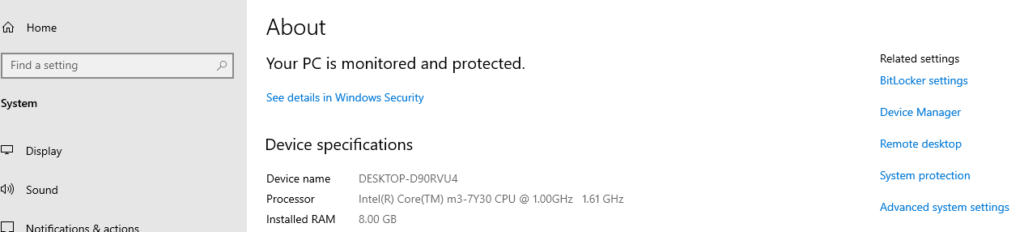
Method 2: Through Task Manager
To find details aboug laptop generation through Task Manager, we need to,
- Right-click on the taskbar bottom line.
- Then click on Task Manager
- Now Click > Performance >
- Under CPU Tab you will see all the information
- Again Intel(R) Core(TM) m3-7Y30 mean its 7th generation laptop
Method 3: Through Direct-X
- Click on the start menu and type RUN.
- ENTER the DXDIAG And hit enter
- Direct-X is open with full detail of your computer in which there is Processor Line contain Data.
- Here is Intel(R) Core(TM) m3-7Y30, that means it is 7th generation laptop.