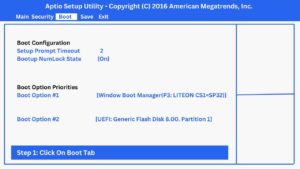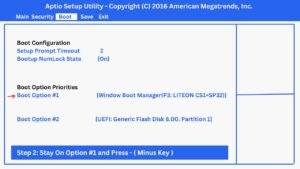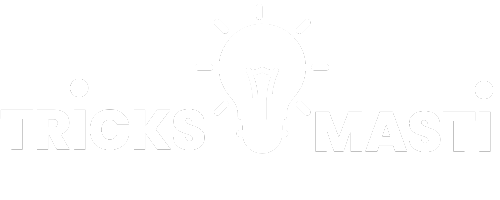All new version PM laptop face Problems during installation of window. Haier Y11b generation laptop also have the problem because of its new sort of window system. In this article, we will guide you complete step by step guide on How to Install Window On PM Laptop with Bootable USB | Bootable button on keyboard, either any of there version.
Haier Y11b Laptop Specifications
Project |
Description |
| CPU | INTEL CORE TM M-5Y10C |
| SSD | 32 GB |
| HDD | 500GB |
| DDR | RAM 4GB |
| WINDOW | 8.1 |
| WIFI | SUPPORTS 802.11 B/G/N |
| BLUETOOTH | 4.0 |
How To Install Window On PM Laptop 2023
These are the steps to install Window on Haier y11b Prime minister laptop,
- Insert Your Bootable USB, then start your Laptop
- Instant Press Esc Key Rapidly (two-three times) when logo appear. Bios setting will appear.
- Go to Boot Tab in Bios Setting, here you will see,
- Boot Option #1 [Windows Boot Manager(P3: LITEON CS1-SP32)]
- Boot Option #2 [UEFI: Generic Flash Disk 8.00. Partition 1]
- Now press – (minus) key to change Boot option 1 from “[Window Boot Manager (P3: LITEON CS-1SP32)]” to “[UEFI: SMI USB DISK 1100, Partition 1]”
- Go to Save and click on Save changes and then Exit
- You will see message “Save configuration and Exit”, Click “YES”
- Laptop Will automatically restart with the New Window
The whole process is described through screenshots,
Step 1: In Bios Setting Click on Boot Tab
Step: 2 Stay On Position 1 and press –
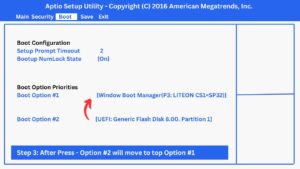
Step 4: Now See option Moved
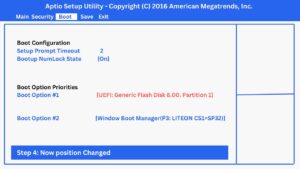
Step 5: Now move to Save & Exit and Press Yes and your Window will start From USB
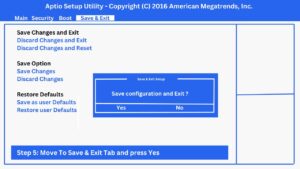
Laptop Haier y11b Price in Pakistan
This Haier y11b Laptop is Prize from Prime minister for students. But there are cases that when students got this laptop, they sell it in the market to meet there needs. The price range falls between 20k-30K according to Dealmarkaz.pk website, where these Haier y11b laptops are listed for sale.
Also read: Dell laptop price in Pakistan between 20k to 30k
Conclusion:
We have provide you easy guide to know prime minister laptop boot key. By following these steps, you will easily install Window on your Haier Y11b PM Laptop. Stay in connect for further guidelines.