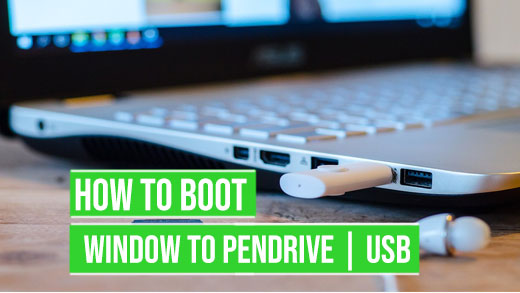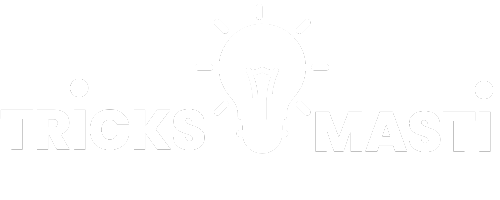How To Boot Window To PenDrive
In this modern world day by day things going to be short and fast. Just like Storage memory in the early days the storage is so small to store your data in Kbs in Floppy disk But during time passing it change an ad now there are small chip called memory card up to 128GB which is used to store your useful data. In this article, we will discuss how to boot window to Pendrive.
With this example, Computer window was Write to Disk and then install too many computers from that Disk by Buying Window Disk
But in today there is much useful software which will make your USB/Pendrive bootable and you can install a window to your computer from that USB.
Boot Window To Pendrive Using Software
You can create bootable drive means you can create your USB bootable for you window installation using different software available in the market, but I have experienced using wintoflash software Tools which is a very easy and reliable tool to create bootable Drive.
So In this article, I will point a software name as Wintoflash.
Wintoflash is a useful type of computer software that can make bootable your USB / Pendrive. Using Wintoflash you can Boot your any type of window like
Window XP, 7,8, 8.1, 10
- Download and install wintoflash.
- After installation open your setup
- Click on Next – Next
- Then Select USB and Window Folder
- Click next and Format your USB
- Booting Will be Start wait up to 100%
If you Don’t Understand These about the bootable window you can Watch This step by step tutorial on How To Boot Window To PenDrive to Easily Create a bootable drive