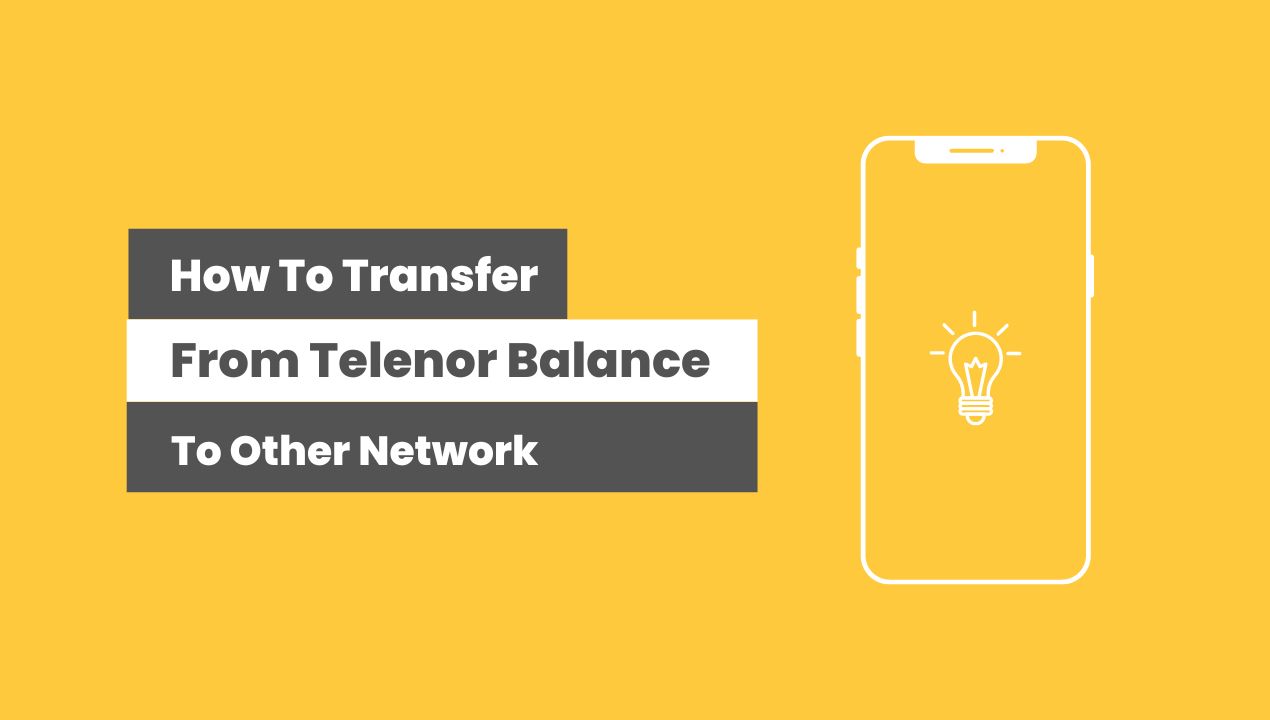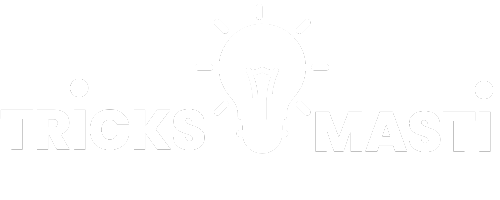As we understand the importance of your communication and interaction with your beloved ones that are far away from you but the step will make the most out of your mobile balance. In this article, we will guide you with easy steps about how to transfer balance from Telenor to other networks, that will make it easier and understanable to you than ever before to stay connected with your loved ones.
How to transfer balance from Teleonor to other networks
Codes to transfer telenor balance to telenor or other networks changes with passage of time. So, be aware to stay in touch with us, if any changes occur, we will keep you updated over time.
Telenor Balance transfer code
- To share telenor balance, simply dial *1*1*reciever number*amount# and send this code.
- After you send this code, they will ask you to confirm this transfer. Press 1 to confirm the transfer.
- When you confirm the balance transfer process, the balance will be delivered to other network. In simple words, we can sssay that transaction is completed.
- The confirmation message will also sent to you on share and recieving side.
- This service can be used by all prepaid customers.
- Remeber that, company’s terms and conditions are applied on it.
- You can read about the terms and conditions from Officiaal telenor website.
Charges applied on per Transfer
- Few days back, for each balance share, Rs. 3.99 (exclude tax) were charged. But Nowadays, Rs. 7 (including tax charges) are being charged.
- You can transfer telenor balance between Rs. 20 to Rs. 200 at each transfer.
- Now, you can transfer the balance to Max. 10 people in a single day. The numer of transfering balance to people was 3/day before.
So, If you want to unlock the power of transferring balance to beloved ones, Let’s dive into this guide and discover how to transfer balance from telenor to other network effortlessly.