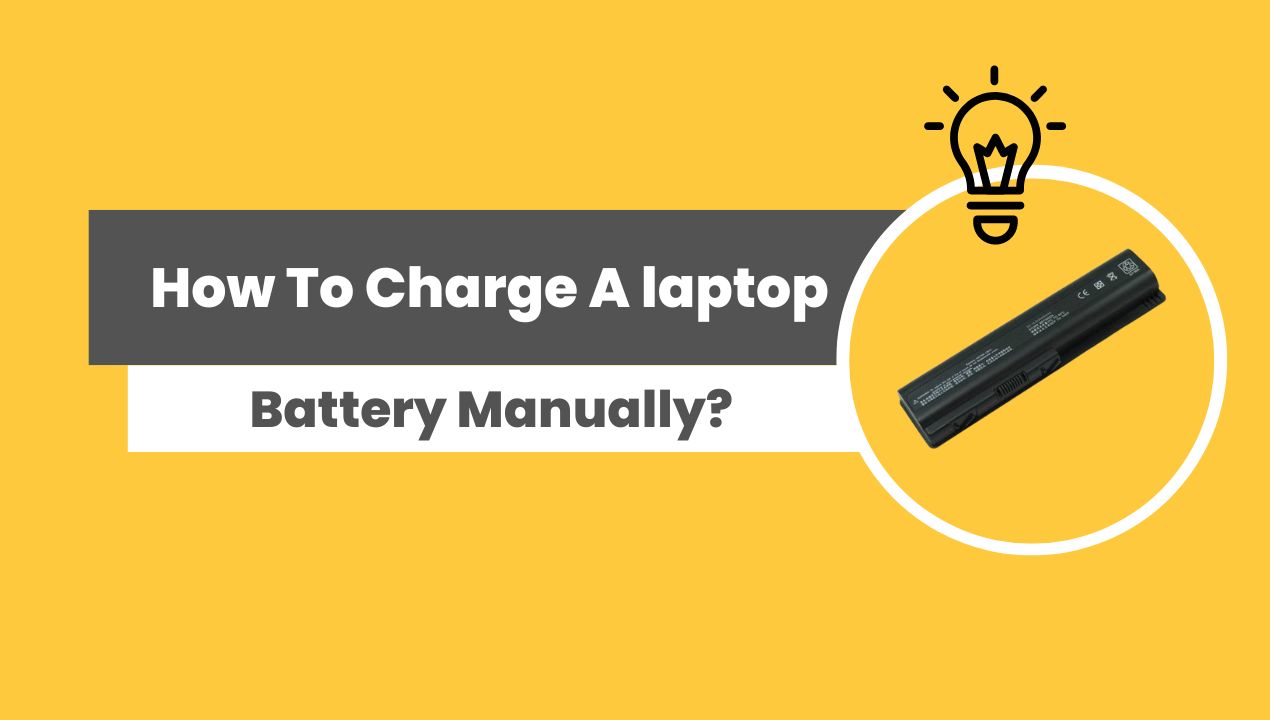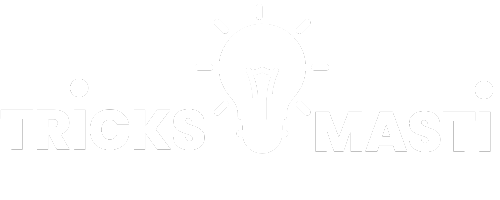Laptops are a vital part of our daily lives, whether we are using them for work, school, or personal use. Most laptop batteries these days are lithium-ion batteries.
They’re durable and long lasting, but they can still run down if you don’t use your laptop for a while.If you need to charge your laptop battery manually, here’s how to do it.
Why Charge laptop Batteries Manually?
Charging your laptop battery manually can be a great way to prolong its life. By doing this, you can avoid the potential damage that can be caused by overcharging. When you charge your laptop battery manually,
You can also keep an eye on the level of charge and stop charging when it reaches 100%. This can help to prevent damage to your battery and increase its lifespan.
In this article, we will show you how to charge your laptop battery manually.
Different Ways To Charge Your laptop Manually:
- External charging
- Power bank
- Portable laptop charger
- Universal power adapter
- Solar energy
External Charger:
It is possible to charge a laptop battery using an external charger. This can be done by connecting the charger to the laptop via the charging port. The port is usually located on the side of the laptop.
Once the connection is made, the charger will begin to charge the battery. The process may take a few hours to complete. External chargers are convenient because they allow you to charge your laptop without having to plug it into an outlet.
This can be useful if you are away from home or in a location where there are no outlets available. External chargers are also typically smaller and more portable than laptops, making them easy to carry with you on the go.
Power Bank:
A power bank is a device that stores energy and can be used to charge devices like laptops when there is no outlet available. To charge your laptop battery using a power bank, first make sure that the power bank is fully charged.
Then, connect the power bank to your laptop using the appropriate cable. Once the connection is made, your laptop will begin to draw power from the power bank and charge its battery.
You can monitor the charging process by checking the indicator lights on the power bank or on your laptop. When the battery is fully charged, disconnect the power bank and store it in a safe place.
Portable laptop Charger:
A portable charger is a small, compact device that allows you to charge your laptop battery without the need for a traditional charger. Portable laptop chargers are a great way to keep your laptop battery charged.
They are small, lightweight, and easy to use. You can charge your laptop battery using a portable charger by plugging the charger into the wall outlet and then connecting the charging cable to your laptop.
The portable charger will supply power to your laptop and charge the battery.
Universal Power Adaptor:
Charging your laptop battery using a universal power adaptor is a simple process that can be done in a matter of minutes. By following these steps, you can ensure that your laptop battery is always properly charged and ready to use.
First, check the voltage of the adapter and make sure it matches the voltage required by your laptop. Second, check the amperage rating of the adapter. It needs to be equal to or greater than the amperage rating of your laptop’s power adapter.
If it’s not, don’t use it! You could damage your computer. Once you’ve confirmed that the adapter is compatible, plug it in and connect it to your laptop.
The charging process will begin automatically. In most cases, you’ll see a light on the power adapter or on the laptop itself indicating that it’s charging. Once it’s done, unplug everything and you’re good to go!
Solar Energy:
Solar energy is a clean and renewable resource that can be used to power many devices, including laptops. There are a few different ways to charge a laptop using solar energy, and the most common is through a solar panel.
Solar panels are devices that convert sunlight into electrical energy, and they can be used to directly charge a laptop battery. Another way to charge a laptop using solar energy is through a portable solar charger.
These chargers are small, lightweight, and easy to use, making them ideal for charging laptops while on the go. Finally, some laptops come with built-in solar panels that allow them to be charged by placing them in direct sunlight.
Advantages Of laptop Charge Manually:
There are many advantages to charging a laptop battery manually. For one, it can prolong the life of your battery. Additionally, it can save you money in the long run by reducing the number of times you need to replace your battery.
Finally, it can give you more control over the charging process, allowing you to fine-tune the settings to maximize efficiency.
Disadvantages of laptop Charge Manually:
For one, manually charging your laptop battery can put unnecessary strain on the battery itself. Over time, this can lead to the battery wearing out more quickly and eventually needing to be replaced sooner than if it was charged using the standard AC adapter.
Another downside to manual charging is that it can take significantly longer to charge the battery than with the AC adapter.
This means that if you’re in a hurry and need to use your laptop, you may be out of luck if your battery is low and you can’t find an outlet to plug into.