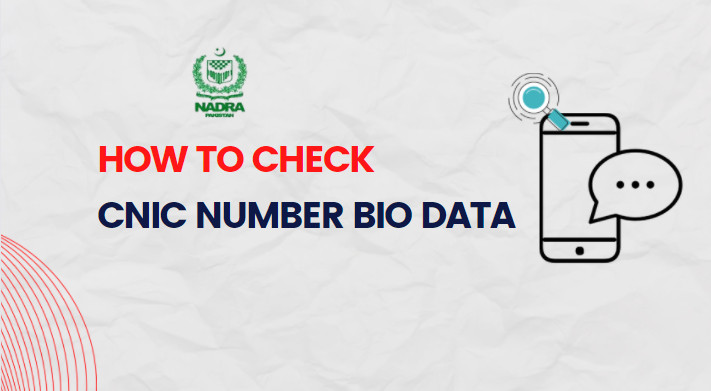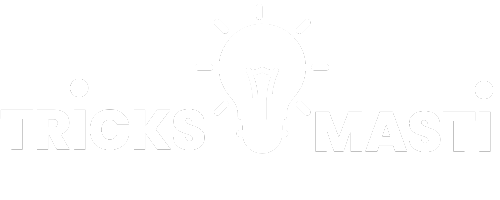Introduction on CNIC Number Biodata
The Computerized National Identity Card (CNIC) holds a unique importance in Pakistan. It is considered a part of your life as it is the source of a person identity through which he/she can prove himself/herself as the citizen of the country.
The importance increases further in number of facts in life, as an example “for voting rights” or “accessing government services” etc.
However, as the different fraud cases related to identity of a person are increasing, we need to ensure the authenticity of CNIC for ourselves and in our life to avoid that. Thus, we must know for our knowledge that how we can overcome such situation for our security.
Role of NADRA in Providing CNIC number
The National Database and Registration Authority (NADRA) is One of the main institutes to provide you the identity at every phase of your life. At the time you born, your parents register you the person of this state in NADRA and it provides you the Birth Certificate as your identity. The B-Form till the age of 18 to register you in different fields. After 18 you can avail Domicile, passport, or other personal identification documents. For all these certifications, at times, you have to reach out to a NADRA office nearby you to apply for the required documents.
Now, NADRA is providing all these facilities at your door step. With the launch of Online Portal, People of Pakistan can facilititate themselves at home on mobiles and avail all the biodata they can acquire from NADRA. Here we are providing the detail to facilitate you in ease.
Mthod 1: SMS Verification
Dierction 1:
- Open your mobile’s SMS app
- In type box, write down CNIC number and send the CNIC number to 8300
- NADRA will send your CNIC information in details as reply
Direction 2:
- Open your mobile’s SMS app
- Then type your ID card number in the text field
- After that, Send the number to 7000
- Nadra will share the ID card information
Method 2: CNIC number biodata details through Online
- Search for nadra.gov.pk/idenity-tracking on your mobile/ Laptop browser.
- The NADRA website will ask to enter your CNIC number.
- Now, enter your 13 digits of CNIC number.
- After entering the CNIC number you will get the detail and biodata.