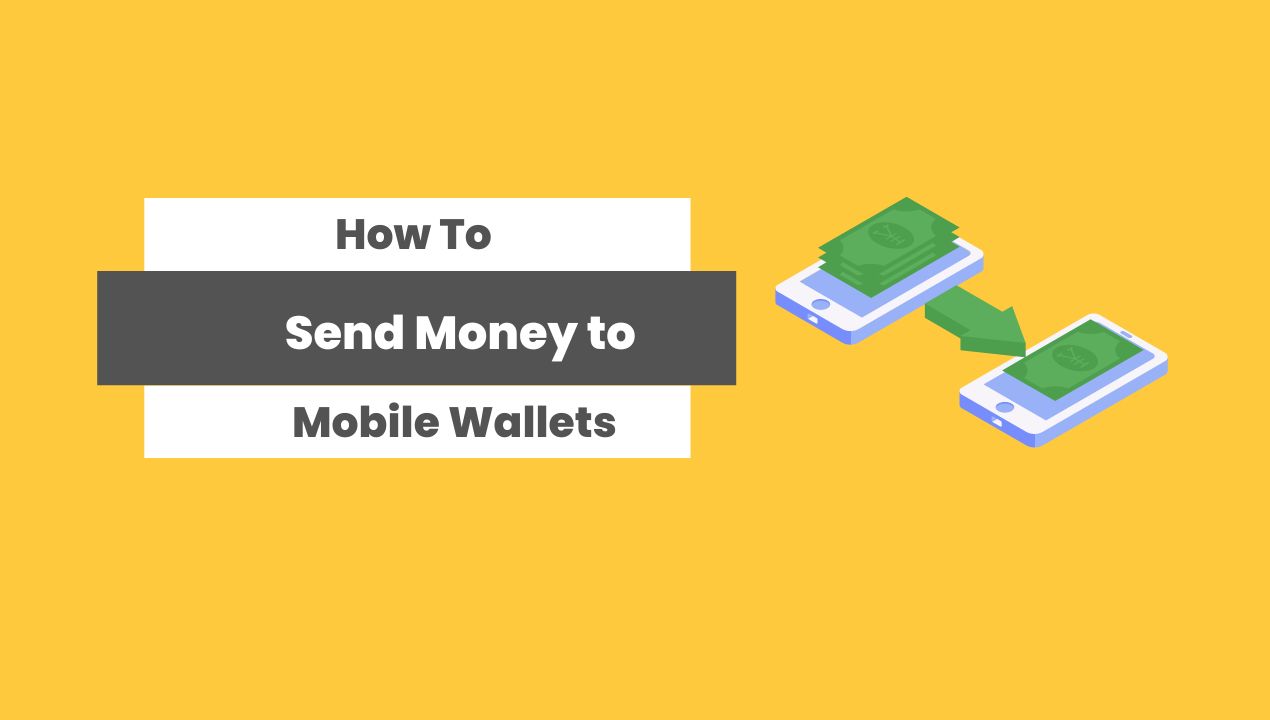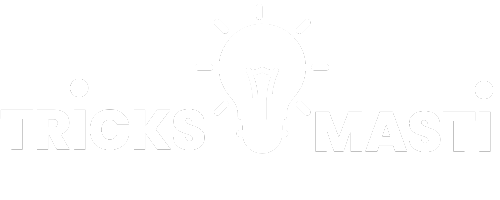Mobile wallets have become a popular way to store and send money. They work by linking your bank account, debit, or credit card to the mobile wallet app, and then you can use your phone to make transactions. In this article, we will discuss how to send money to a mobile wallet and what you should know before doing so.
What is a Mobile Wallet and How Does It Work?
A mobile wallet is a digital version of your physical wallet that you can use to store and make payments with your mobile phone. It works by linking your bank account, debit, or credit card to the mobile wallet app.
You can then use your phone to make transactions, such as paying for goods and services, sending money to other people, or receiving payments.
Mobile wallets are convenient because you don’t have to carry cash or cards with you, and you can make payments quickly and easily.
How To Send Money To a Mobile Wallet
Sending money to a mobile wallet is easy and can be done in just a few simple steps. Here is a step-by-step guide for sending money to a mobile wallet:
Step 1: Download and install a mobile wallet app on your phone. Some popular mobile wallet apps include Google Pay, Apple Pay, and Venmo.
Step 2: Link your bank account, debit, or credit card to the mobile wallet app. This is usually done by providing your account information and going through a verification process.
Step 3: Open the mobile wallet app and navigate to the “Send Money” or “Payments” section.
Step 4: Enter the recipient’s phone number or email address, and the amount of money you want to send.
Step 5: Review and confirm the details of the transaction, and then hit “Send”.

Tips for Securely Sending Money to a Mobile Wallet
Sending money to a mobile wallet is generally safe and secure, but there are a few things you should keep in mind to protect yourself from fraud and identity theft.
- Only send money to people you trust: Scammers may try to trick you into sending them money by pretending to be someone you know.
- Use a strong password and two-factor authentication: This will help protect your mobile wallet from unauthorized access.
- Keep your mobile phone and mobile wallet app updated: This will ensure that you have the latest security features and bug fixes.
- Be cautious of phishing attempts: Scammers may try to trick you into giving away your personal information by pretending to be a legitimate mobile wallet app or service. Always double-check the website or app you’re using and make sure it’s the official one.
- Be mindful of public Wi-Fi: Avoid using public Wi-Fi networks to send money to a mobile wallet as they may not be secure. If you must use a public network, make sure to use a virtual private network (VPN) to encrypt your connection.
Frequently Asked Questions About Sending Money to a Mobile Wallet
Can I Send Money to a Mobile Wallet Internationally?
Yes, you can send money to a mobile wallet internationally, but it may be subject to additional fees and exchange rates. It’s also important to check the mobile wallet’s terms and conditions and make sure that it’s available in the country you’re sending money.
Is There a Limit on How Much Money I Can Send To a Mobile Wallet?
The amount of money you can send to a mobile wallet may vary depending on the app or service you’re using. Some mobile wallets may have a daily or monthly limit on the amount of money you can send. Be sure to check the mobile wallet’s terms and conditions for specific information on limits.
Can I Cancel a Money Transfer To a Mobile Wallet After It Has Been Sent?
It depends on the mobile wallet app or service you’re using. Some apps may allow you to cancel a money transfer within a certain timeframe, while others may not. Again, be sure to check the mobile wallet’s terms and conditions for specific information on canceling a transfer.
Conclusions
In conclusion, mobile wallets are a convenient and secure way to store and send money. By following the steps and tips outlined in this article, you can easily send money to a mobile wallet and protect yourself from fraud and identity theft.
Additionally, be sure to always read the mobile wallet’s terms and conditions before making any transactions